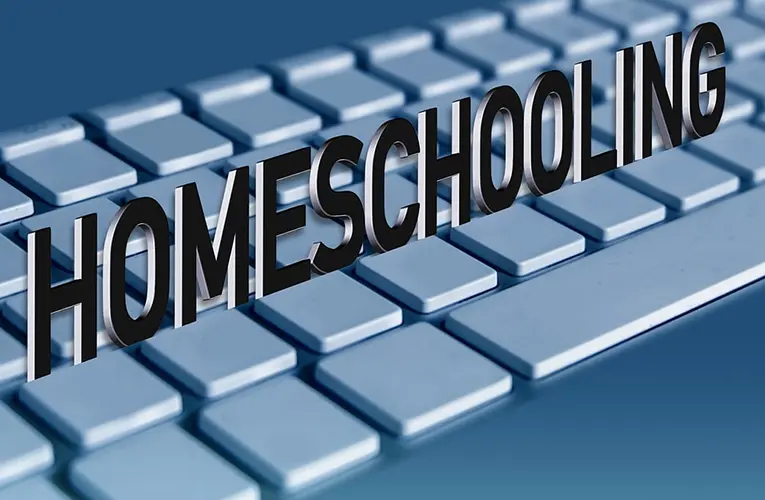Cloud Storage Security: Keeping Your Data Safe in the Cloud
In today’s digital age, an ever-increasing amount of our personal and professional lives resides in the cloud. Cloud storage has become an indispensable tool, offering convenient access to our data from virtually anywhere. However, entrusting our valuable information to a remote server raises concerns about security. This article delves into the world of cloud storage security, exploring the potential threats, robust security measures employed by cloud providers, and best practices for keeping your data safe in the digital vault.
The Cloud Security Landscape: Potential Threats and Vulnerabilities
Cloud storage offers undeniable advantages, but it’s not without its risks. Here’s a look at some potential security threats:
- Data Breaches: Cybercriminals constantly seek unauthorized access to sensitive information. Security breaches can occur due to vulnerabilities in cloud provider infrastructure, human error, or malware infections.
- Data Loss: While rare, data loss can occur due to hardware failures, software malfunctions, or even accidental deletion by authorized users.
- Insider Threats: Unfortunately, even within a secure cloud environment, malicious actors with authorized access can pose a threat. Disgruntled employees or compromised accounts could lead to data theft or manipulation.
- Unauthorized Access: Weak passwords, phishing attacks, or social engineering tactics can grant unauthorized users access to your cloud storage accounts.
Understanding these potential threats is crucial for taking proactive steps to safeguard your data.
Fort Knox in the Cloud: Security Measures Employed by Cloud Providers
Fortunately, leading cloud storage providers prioritize data security. Here are some key security measures they implement:
- Data Encryption: Data is encrypted both at rest (stored on servers) and in transit (being transferred). This renders data unreadable even if intercepted by unauthorized users. Encryption algorithms like AES-256 are industry standards for robust data protection.
- Access Controls: Cloud providers offer granular access control features. Users can define who can access their data, what level of access they have (read-only, edit, etc.), and even restrict access based on location or device.
- Multi-Factor Authentication (MFA): MFA adds an extra layer of security by requiring a second verification factor beyond just a username and password. This could involve a code sent to your phone, a fingerprint scan, or a security key.
- Regular Security Audits: Reputable cloud providers conduct regular security audits to identify and address potential vulnerabilities in their systems.
- Data Backup and Redundancy: Cloud providers typically employ data backup and redundancy strategies. This ensures that your data is replicated across multiple servers, minimizing the risk of data loss due to hardware failures or outages.
These measures, combined with ongoing security efforts by cloud providers, create a robust foundation for data security in the cloud.
Your Role in the Digital Vault: Best Practices for User Security
While cloud providers offer a secure environment, the ultimate responsibility for data security lies with the user. Here are some best practices to follow:
- Strong Passwords and MFA: Use strong, unique passwords for your cloud storage accounts and enable Multi-Factor Authentication whenever possible. Don’t reuse passwords across different platforms.
- Regular Backups: Even with provider backups, consider creating your own local backups of critical data for added peace of mind.
- Beware of Phishing Attacks: Be cautious of suspicious emails or links claiming to be from your cloud storage provider. Never enter your login credentials on untrusted websites.
- Monitor Account Activity: Most cloud providers offer tools to monitor account activity. Be vigilant and investigate any suspicious login attempts or unusual activity.
- Limit Data Sharing: Only share data with users who genuinely need access. Avoid sharing sensitive information unnecessarily.
- Stay Updated: Keep your cloud storage applications and devices updated with the latest security patches to address any newly discovered vulnerabilities.
Following these best practices empowers you to take an active role in safeguarding your data in the cloud.
Security Certifications: Choosing a Secure Cloud Storage Provider
When selecting a cloud storage provider, consider their security posture and certifications. Here are some key security certifications to look for:
- SOC 2 (Service Organization Controls): This independent audit verifies a provider’s security controls and data management practices.
- ISO 27001 (Information Security Management): This international standard signifies that a provider has a comprehensive information security management system in place.
- HIPAA (Health Insurance Portability and Accountability Act) Compliance: For storing sensitive medical data, choose a provider HIPAA compliant.
These certifications provide assurances that the cloud storage provider adheres to rigorous security standards.